Backend Groups
CMS Made Simple has a group based and permissions based security mechanism. Users can belong to zero or more user groups, and permissions are associated with user groups. Additionally, there is a special user account, and a special user group.
Managing Groups
To manage your group list (assuming your user account has sufficient permission) you can navigate to "Users Management" >> "Backend Groups" in the CMSMS Admin Console to display a list of the known administrator groups. The screen should look similar to this:
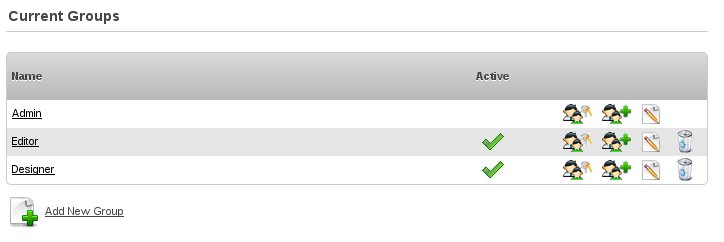
From this form you can create a new group, manage permissions for that group, and manage group membership in bulk. You can also create a new group.
The group with id of 1 (by default this group is named "Admin") is a special group. When a member of this group is logged in to the admin console they will automatically pass all permission tests.
Adding or Editing a Group
When viewing the group list in the CMSMS Admin Console, clicking the link entitled "Add New Group" will display a form allowing you to create a new group. Clicking on the group name, or on the "Edit" icon on each row will bring up the same form pre-populated with the information about the current group.
Here you can specify a name for the group, or change the existing name of the group and whether or not the group is "active". When adding a new group or editing an existing group CMSMS will intelligently check for naming conflicts.
The active flag in a group is a way to essentially disable a group, and all the related permissions. If a user is a member of only one group, and that group is marked as inactive then the user will still be able to login to the admin console, but will not have any permissions. CMSMS will behave identically to if the user is not a member of any groups.
Additionally, a group name must consist of all alphanumeric characters, the underscore, or space.
Deleting a Group
Deleting a group will delete any association between that group and permissions, and any associations between that group and admin user accounts.
If you delete a group that has members, and those members are only members of that group, those members will still be able to login to the CMSMS admin console, but will not have any permissions.
